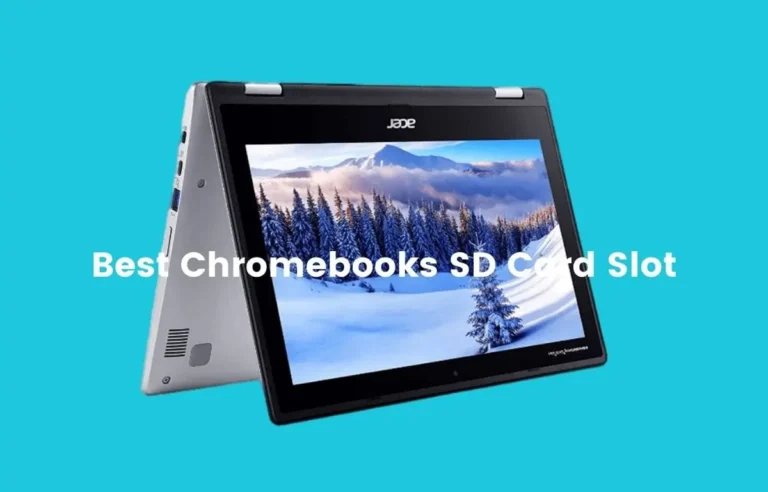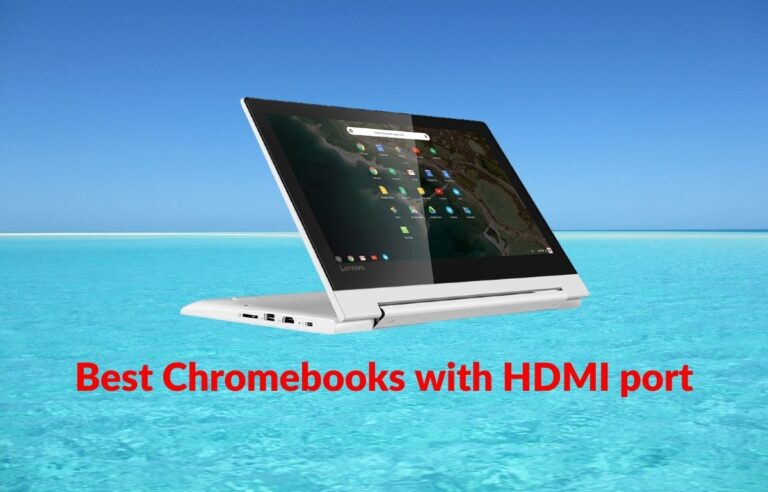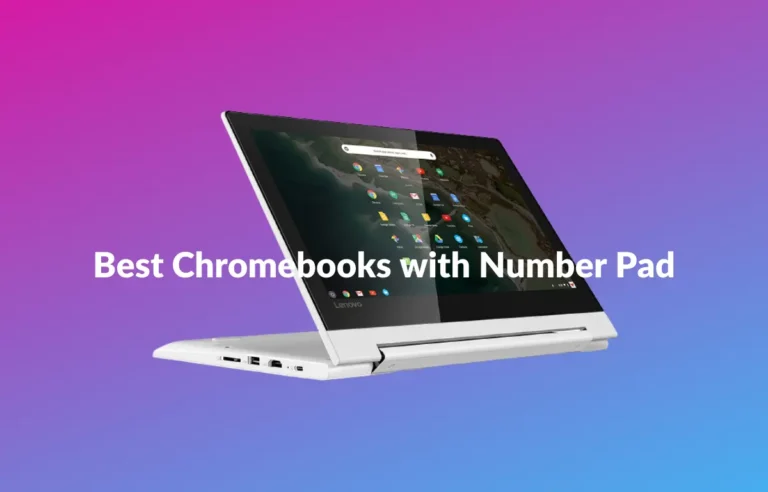Are you looking for best Chromebook with fingerprint reader that offers an extra layer of security and convenience? Don’t worry. I have picked most popular models that are affordable, lightweight, have superb battery life, and are powerful enough to carry out your typical home as well as office affairs smoothly.
In this article, we will review the features of these best Chromebooks with fingerprint scanners so you can pick the best one for your needs. So, keep on reading to find a suitable model according to your work nature.
If you are in a hurry and can’t go through the whole article, I have also mentioned my top picks for different kinds of users here.
Affiliate Disclosure: As an Amazon Associate I earn from qualifying purchases.
Best Chromebooks with Fingerprint reader – My Top Picks
- Best for Students : HP Chromebook x360 14c
- Best for Travellers: ASUS Flip C436FA-DS388T
- Best for Online Jobs: Lenovo ThinkPad C13 Yoga(AMD Athlon Gold 3150C)
- Best for Business use: ASUS Flip C436FA-DS599T-W
- Best for Drawings tasks: SAMSUNG Galaxy XE930QCA-K01US
1. x360 14c-ca0053dx – Best Chromebook with fingerprint reader

Features Overview:
HP Chromebook x360 14c-ca0053dx is the best Chromebook with a fingerprint reader that is perfect for everyday use at home, school, or work, and it has an elegant, chic design that will make heads turn your way.
It is powered by the Intel Core i3-10110U processor based on the clock speed of 2.1 GHz and goes up to 4.1 GHz with Intel Turbo boost technology while working with a heavy load.
Being coupled with 8GB RAM, this cheap Chromebook that comes under $400 can run different apps, and allow you to open multiple browser tabs simultaneously without affecting the performance.
It also has a 64GB eMMC flash storage that provides enough storage to store your office documents and transfers data quickly as compared to mechanical hard drives.
This Chromebook comes with an SD card reader, perfect for transferring files from your digital camera.
It comes with a 14-inch anti-glare screen that provides a Full HD multitouch Display at 1920 x 1080 pixels. You can watch HD videos with crisp and clear images.
It also features 360 degrees rotatable hinge so that you can flip the Chromebook in any mode like tablet, tent, or laptop according to your needs and working conditions.
The Chromebook also has a backlit keyboard that offers comfortable typing with a long distance between keys.

So, you will never have to worry about working on your project, even in low light conditions. You can also invert the colors on it according to your needs. The touchpad is also very responsive.
HP Chromebook x360 14c comes with plenty of ports that will allow you to connect your favorite peripherals. On the right side, It has a USB Type-A port, a headphone/mic combo jack, and an SD Card slot.
This Chromebook also has a USB C port that provides data transfer at a higher speed and a volume control button on its left side.
The HP x360 comes with a one-year warranty from the date of purchase and is available in a variety of colors.
The HP Chromebook is a little more expensive than the standard Chromebooks we’ve seen before, but it’s still affordable with its variety of features.
The Bottom Line:
With an outstanding battery life of up to 12 hours, you can use this lightweight Chromebook hassle-free while traveling or during class. This sleek and slim Chromebook under $500 is best for Zoom meetings, online classes, word processing, emailing, taking class notes, streaming videos, and participating in online classes.
2. SAMSUNG Galaxy XE930QCA-K01US – Best for Drawings tasks

Features Overview:
The new 10th generation Intel Core i5-10210U processor is clocked at the frequency of 1.6 GHz which brings you excellent computing power on the Samsung Chromebook XE930QCA.
The Samsung Chromebook XE930QCA comes with a 4K AMOLED touchscreen display that offers impressive picture quality and bright, accurate colors with 3840 x 2160 pixels resolution.
It features 8 GB RAM that provides a smooth, fast-paced experience for those who want to multi-task while on the go.
The Chromebook is equipped with a Solid state drive of 256 GB storage that transfers data quickly and has enough space to store all of your essential files.
The Samsung Chromebook comes with a free 200GB of Google cloud storage for one year that can also be used to upload your documents and access them from wherever you are.
The Samsung Chromebook XE930QCA comes with a decent battery life of 8 hours that keeps you productive while you are traveling.
This lightweight and compact device weighs only 2.29 pounds and can easily be carried around while moving from one place to another.
This Chromebook with fingerprint reader also features a built-in stylus pen that is helpful while taking notes during classes and working on your drawings projects.
It also comes with UFS and micro SD card slot that can be used to expand the storage space and transfer recorded events from your camera or smartphone to your Chromebook.
Like other Chromebooks, it also contains a USB Type-C port that allows you to charge your smartphones or other devices quickly and transfer data at a higher speed.
The keyboard is comfortable for typing your documents smoothly, and the trackpad is also responsive.
The Bottom Line:
If you are tight on budget and looking for a sleek and portable Chromebook under $600, Samsung Galaxy XE930QCA would be a good deal for you. It has a decent battery life of 8 hours, the latest 10th generation powerful processor, and fast SSD storage.
3. ASUS Flip C436FA-DS599T-W – Best for business use

Features Overview:
ASUS Chromebook C436FA-DS599T-W is one of the best Chromebooks with a fingerprint scanner that comes with a lightweight and slim design that makes it easy to carry around and take anywhere you want.
Comes with gold aluminum, this slim little machine will fit right into your handbag or backpack and make the tedious trek with ease thanks to its lightweight appearance and easy-grip handle.
The ASUS C436FA-DS599T-W also comes with an anti-scratch screen coating, so you don’t need to worry about damaging the display from everyday wear and tear.
With an elegant, portable design and fast performance, ASUS Chromebook C436FA-DS599T-W is a great deal despite its high price.
The Google apps make everything from web browsing to emailing faster and more entertaining.
Chromebook Flip C436FA-DS599T-W is powered by the 10th generation Intel quad-core i5-10210U Processor with a 6M Cache. The CPU belongs to the Intel “Comet Lake” family, is still based on the 14-nanometre production technology, and consumes 15 watts of power.
The processor is clocked on a base frequency of 1.6 GHz that can go up to 4.2 GHz while working with heaving applications.
Being featured with 16 GB DDR3 RAM, the processor can easily handle multitasking and heavier applications like video editing or photo editing.
The Chromebook is not a gaming PC. However, its Intel UHD Graphics processor lets you play low-end games at higher settings and some high-demanding games at lower settings.
The largest screen Chromebook features a 14 inches Full HD NanoEdge touch display with a high resolution of 1920×1080 pixels that offers a great visual experience with its clear and bright colors.
The screen supports USI Stylus you have to purchase it separately if you want to use it for drawing purposes.
Thanks to 360-degree hinges that allow you to use it in any four modes like display, tent, stand, and tablet mode according to your needs.
You will have plenty of storage capacity with its 512GB PCIe NVMe SSD drive that allows you to store a large number of media and other files.
The Chromebook doesn’t have a lot of ports. However, it comes with some necessary essential ports. You will have two USB Type-C ports, a headphone/microphone combo audio jack, and an SD Card slot.
You will love its chiclet-style backlit keyboard that makes the keys more visible even in the dark area. You can easily disable and enable the backlight on this keyboard again as per your needs.
Thanks to its decent battery timing, you continue doing work for the whole day without plugging it into the power outlet. You can also turn on the low power mode to improve your device’s battery life.
The Bottom Line:
The C436FA-DS599T-W is a smaller Chromebook designed for those people whose work nature requires frequent traveling. It comes with plenty of powerful features and great battery life, so it’s also a perfect choice for students or avid readers who need to do some light browsing while they’re on their commute.
4. ASUS Chromebook Flip C436FA-DS388T – Best for travelers

Features Overview:
The ASUS Flip C436FA is one of the best Chromebooks with a fingerprint reader that delivers a simple yet productive computing experience for your daily computing needs. It is the perfect device for those who love simplicity and functionality in one place. The ultra-slim design features a thin frame and looks great with its silver aluminum finish.
It also features a metal kickstand that allows you to use the Chromebook as your digital assistant when watching videos.
The ASUS Chromebook Flip C436 is also a good and powerful laptop for kids with its robust features. It has a 14-inch touchscreen screen with a Full HD resolution of 1920×1080 pixels, with a sturdy build quality.
This touchscreen laptop has stylus pen support and helps you take notes and draw sketches and different diagrams.
The ASUS 436 Chromebook is featured with a backlit keyboard that is amazingly comfortable and easy to use for typing purposes while working in a dim light environment. The touchpad also seems promising.
Let’s talk about its connectivity and, in particular its RAM. I was happy to see the device comes with 8 GB of RAM. It means that the device can run a lot of programs simultaneously and gives you more power to multitask.
The HP x360 14c-ca0053dx is equipped with a 128GB PCIe NVMe M.2 SSD storage for speedy performance and increased storage capacity, making it ideal for those looking to store a large number of media files.
Another thing I love about this Chromebook is its processor. The Intel Core i3-10110U Processor powers it. This powerful CPU has a speed of up to 4.1 GHz and a 4MB cache so that you can perform even complex tasks efficiently.
It also features a headphone jack that allows you to connect your headphones while working in a distracting environment or joining online meetings.
With an SD card reader, the HP x360 is perfect for capturing and storing your memorable events using your camera and transferring them into the Chromebook for further use.
It comes with 12 hours of battery life which allows you to continue working on your projects the whole day with a single charge. The sleek design is comfortable to hold and use for long periods, making it suitable for college students to take notes in class and do homework assignments or just relax in bed while watching their favorite TV shows.
The Bottom Line:
This ASUS touchscreen Chromebook is a good choice for kids as well as business travelers. It has the perfect design for casual and professional use, letting you enjoy the convenience of carrying it around from school to work.
With its sleek silver aluminum frame, this laptop can fit into any outfit at any time of day with a fashion sense and class.
5. Lenovo ThinkPad C13 Yoga – Best for Online Jobs

Features Overview:
Lenovo ThinkPad C13 is a good choice for those looking for a durable and versatile machine for online jobs, as it offers a durable design, long battery life, and a responsive backlit keyboard.
This notebook comes with a 13.3 inches full HD screen with a resolution of 1920 x 1080 pixels that provides crisp details and clear pictures.
The bright 13-inch display allows for a great viewing experience as you create documents, watch movies, or stream videos online. It is the ideal companion for watching streaming videos, and it can also be used as a desktop.
The machine also comes with a stylus pen, so you can take notes, draw or sketch something more intuitively.
It comes with a AMD Athlon Gold 3150C Processor that is clocked at 2.40 GHz . The processor features a 5 MB Cache and four threads.
The 4 GB RAM allows you to run multiple programs simultaneously or open a bulk of browser tabs at once without affecting the system performance. You can also close the unwanted tabs quickly.
The Chromebook is equipped with 32 GB SSD storage large enough to store your media files. If you still want to expand the storage, you may use a micro SD Card.
Lenovo ThinkPad C13 Yoga is one of the best Chromebooks with a fingerprint scanner that is featured with plenty of connectivity ports as well. You will see a USB Type-C port, a volume controlling button, a power button, and a Kingston lock slot on its right edge.
While on the left side, there is another USB Type-C port, two USB Type-A ports, and an audio jack. This Chromebook also comes with an SD card slot on its right side.
The manufacturer was claiming 12 hours of battery backup, but upon my testing, it was up to 8 hours of mix-usage. That means it is a fantastic gift for those who live in load-shedding areas or whose work requires traveling from one place to another.
Although the built-in speakers’ sound quality is not so good, you can connect external speakers via its audio jack mounted on its left side and enjoy a loud and clear sound.
If you are working in a noisy or distracting area, you may also connect your headphones using this audio combo jack and continue your work without being disturbed by anyone.
Thanks to the comfortable backlit keyboard, you can continue typing work or play games even in low light conditions.
The Bottom Line:
Lenovo’s ThinkPad Yoga series is characterized by great design and durability. It is built to keep up with normal day-to-day activities, from school to work to family time.
Best Chromebook with fingerprint reader – Conclusion
In this article about the best Chromebook with fingerprint reader in the USA, we have reviewed the features of our top picks. You will be able to get instant access by just putting your finger on the scanner without the hustle of keeping long passwords in your mind.
If you are looking for the best and cheapest Chromebook for students, the HP x360 14c will be a good choice for you.
If your work nature requires frequent traveling and you are looking for a lightweight and durable Chromebook with a fingerprint scanner, ASUS Flip C436FA-DS388T will be your best companion.
If you are searching for a good Chromebook for drawings or online jobs, Lenovo ThinkPad C13 Yoga is a good option for you. It has a low price for a good battery backup, backlit keyboard and a stylus pen.
If you are a businessman and looking for a powerful Chromebook for handling your professional activities, ASUS Flip C436FA-DS599T-W will perform better.